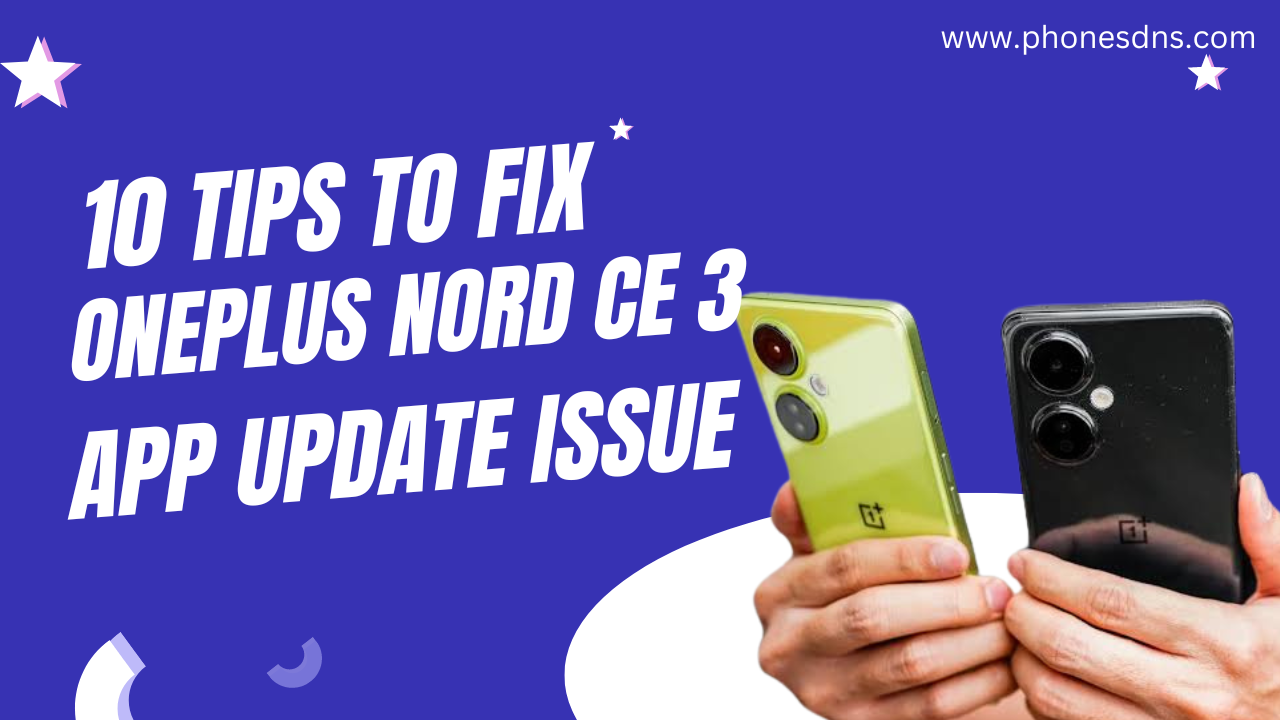If you're a OnePlus Nord CE 3 user experiencing difficulties updating your applications, you're not alone. While smartphones are designed to seamlessly handle app updates, occasional glitches can occur. Here are some troubleshooting steps to help you address the issue:
1. Check Network Connection:
- Ensure your device is connected to a stable and reliable Wi-Fi or mobile data network. Poor connectivity can hinder app updates.
2. Restart Your Device:
- Sometimes, a simple restart can resolve underlying issues. Turn off your OnePlus Nord CE 3, wait a few seconds, and then power it back on.
3. Clear App Cache:
- Navigate to "Settings" > "Apps" > [Problematic App] > "Storage." Clear the cache to eliminate any temporary data that might be causing update problems.
4. Update Apps Manually:
- Visit the Google Play Store, go to "My apps & games," and manually update the apps. This can bypass any automated update issues.
5. Check Storage Space:
- Insufficient storage space can impede app updates. Verify that your device has enough free space by going to "Settings" > "Storage."
6. Review App Permissions:
- Apps sometimes require specific permissions to update. Confirm that the app has the necessary permissions by going to "Settings" > "Apps" > [Problematic App] > "Permissions."
7. Update Software:
- Ensure that your OnePlus Nord CE 3 is running the latest software. Go to "Settings" > "System" > "Software Update" to check for and install any available updates.
8. Uninstall and Reinstall the App:
- If the issue persists, uninstall the problematic app and reinstall it from the Google Play Store. This can resolve corrupted installation files.
9. Contact App Developer Support:
- If a specific app consistently fails to update, reaching out to the app's developer for support can provide insights and potential solutions.
10. Factory Reset (Last Resort):
- If all else fails, consider a factory reset as a last resort. Ensure you back up your data before proceeding, as this will erase all content on your device.
Remember, if you're unsure about any step, it's always a good idea to seek assistance from OnePlus customer support or visit an authorized service center.
By following these troubleshooting steps, you increase the likelihood of resolving app update issues on your OnePlus Nord CE 3. If the problem persists, don't hesitate to seek professional assistance for a more personalized solution.
Happy updating!