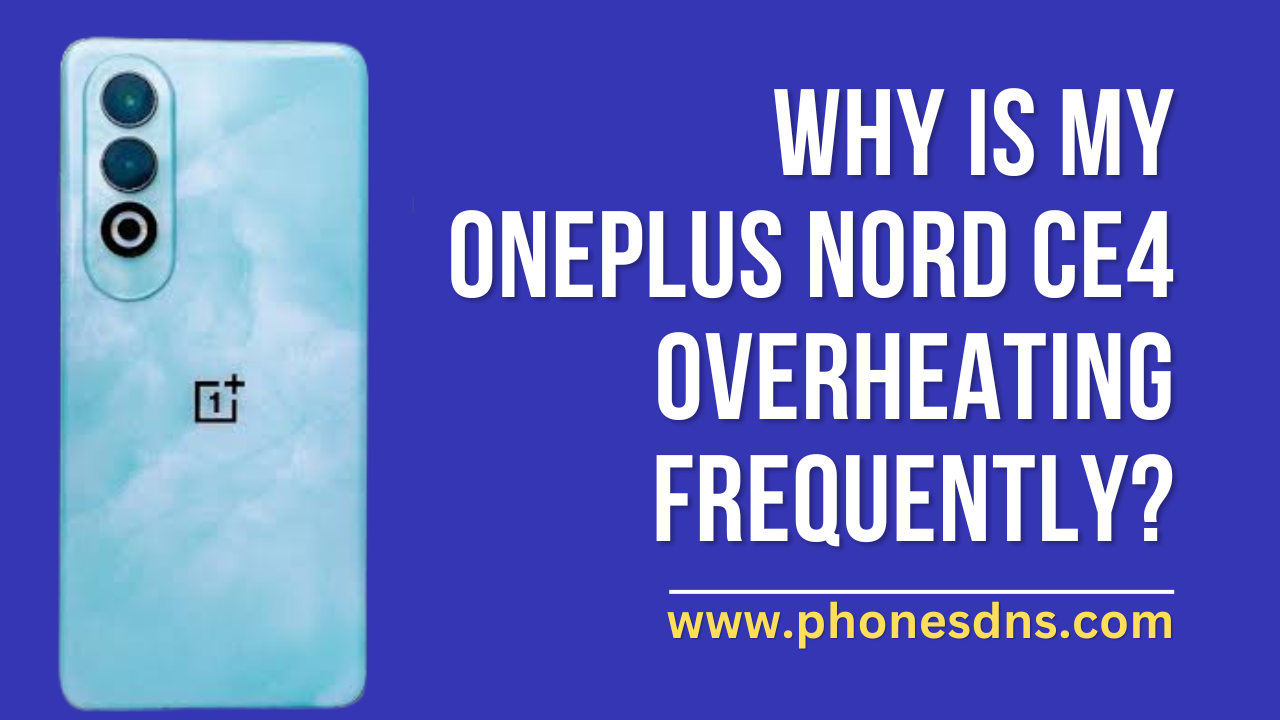The OnePlus Nord CE4, a sleek and powerful device, has been reported by some users to frequently overheat. This article aims to provide a comprehensive guide on why this might be happening and how to fix it.
{jistoc} $title={Table of Contents}
Understanding the OnePlus Nord CE4 Heating Issue
Several factors can contribute to the overheating problem in OnePlus Nord CE4:
- Intensive Usage and Multitasking: Using resource-intensive apps, playing graphics-intensive games, or multitasking heavily can put a significant strain on the device’s CPU and GPU. This increased workload generates heat, causing the device to warm up.
- Background Apps and Processes: Background apps that constantly run and consume system resources can contribute to increased heat production.
- Insufficient Ventilation: Smartphones need proper ventilation to dissipate heat effectively. If you use a thick phone case or cover, it can restrict airflow, leading to heat accumulation.
- Charging Practices: While charging your OnePlus Nord CE4, the charging process itself generates heat. However, certain charging practices can further contribute to heating issues.
Solutions to Fix OnePlus Nord CE4 Heating Issue
Here are some solutions to address the overheating issue:
- Optimize App Usage and Multitasking: Identify and close resource-intensive apps. Also, try to close unnecessary background apps.
- Ensure Proper Ventilation: Remove the phone case or cover and avoid direct sunlight and hot environments.
- Optimize Charging Practices: Use an OEM charger and avoid charging during resource-intensive activities. Also, check the charging cable.
- Keep Your OnePlus Nord CE4 Updated: Regular updates often include bug fixes that can resolve overheating issues.
- Factory Reset (If Necessary): If none of the above solutions work, consider doing a factory reset.
Conclusion
Overheating can be a common issue in smartphones, and the OnePlus Nord CE4 is no exception. However, understanding the causes and implementing the solutions mentioned above can help mitigate this problem. Always remember to keep your device updated and optimize its usage for a smoother and cooler experience.